Options
Description
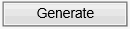
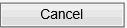
To cancel report select the “Cancel” button and you will be returned to the main menu.
|
Data Quality Report Request |
|
Purpose |
The Data Quality Report Request screen allows internal staff to generate reports allowing them to analyze, monitor accurate, complete, and timely data submissions.
|
Functionality |
Generating a Data Quality Report - To produce a Data Quality report, select the desired options. Listed below are the options and descriptions.
|
Options |
Description |
|
Report Types |
The user can select one of two report options. The ACT report gives summary and detailed information on data exchange counts and timely submissions. The Usual Suspects Report captures data quality metrics on required fields and strongly recommended fields. |
|
Begin Quarter |
The user can choose to run the report by Quarter, Month or Selectable Date Range. If Quarter is selected, the Begin Quarter/Year and End Quarter/Year must be selected from the drop down. |
|
Begin Month |
The user can choose to run the report by Quarter, Month or Selectable Date Range. If Month is selected, the Begin Month/Year and End Month/Year must be selected from the drop down. |
|
Selectable Date Range |
The user can choose to run the report by Quarter, Month or Selectable Date Range. If Selectable Date Range is selected, it must be in MM/DD/YYYY format and can't exceed 1 year. |
|
Select Organization |
This section is hidden until the ACT Report Type radio button is selected. Any "group" organization and its associated "Provider" organizations will be listed in the left-side list box so that users can move one or more organizations to the right-side "Selected Organization" list box. Additionally any Data Source (sending) organizations and the associated organizations they submit data on behalf of will be listed in the left-side list box so that users can move one or more organizations to the right-side "Selected Organization" list box. |
|
Report Name |
If a name is entered in the Report Name field, that name will appear as the report name. The report name field allows up to 50 characters and duplicate names are not restricted. For the ACT Report the default report name is the organization name selected from the list box in the report selection criteria. When multiple organizations are selected the report name is "Multiple Orgs" For the Usual Suspects the default report name is the Begin Date. |
|
Command Buttons |
|
Options |
Description |
|
|
To run the report select “Generate” button and you will be directed to the Data Quality Status Screen. |
|
|
To cancel report select the “Cancel” button and you will be returned to the main menu. |