Options
Description
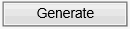
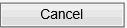
To cancel report select the “Cancel” button and you will be returned to the main menu.
|
Data Exchange Report Request |
|
Purpose |
The Data Exchange Report Request screen allows users to run organization reports to monitor and manage their own data submitted via Data Exchange. This report does not include data entered through the user interface.
|
Functionality |
Generating a Data Exchange Report To produce a Data Exchange report, select the desired options. Listed below are the options and descriptions.
|
Options |
Description |
|
From and To Date |
Enter the report from and to date range in MM/DD/YYYY format. The report generated will summarize data submissions during the date range entered. |
|
Organization Name |
If you are logged in as a Group Organization, the list will be populated with the Group Organization and you’re Child Organizations. If you are logged in as an organization other than a Group Organization, the list will be pre-populated with your organization. |
|
Add> |
The “Add>” button will add individually selected provider organizations. |
|
Add All >> |
Selecting the “Add All>>” button will add all the organizations displayed. |
|
<Remove |
Selecting the “<Remove” button will remove individually selected organizations. |
|
<<Remove All |
Selecting the “<<Remove All” button will remove all the organizations displayed. |
|
Command Buttons |
|
Options |
Description |
|
|
To run the report select “Generate” button. When you select the “Generate” button an individual report will be generated for each selected organization.. |
|
|
To cancel report select the “Cancel” button and you will be returned to the main menu. |